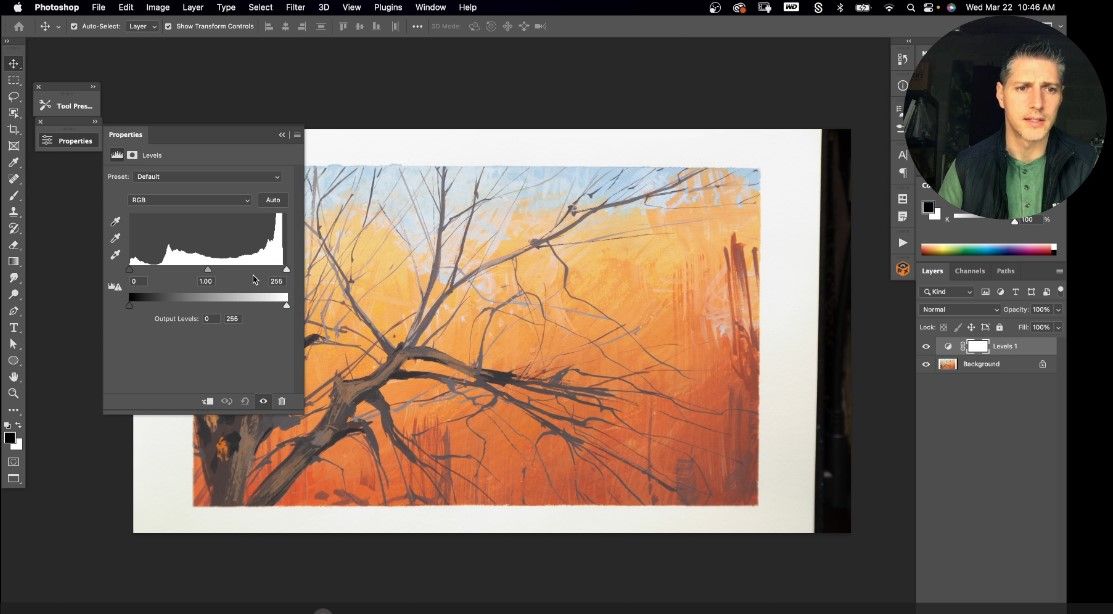Let's go!
Photoshop 101: Your First Glance
Are you unfamiliar with Photoshop, but are feeling ready to start using it as an important tool in your art process? Brandon Gonzales shows us how to upload an image, crop it, adjust the colors, and save it in the correct format. With a quality digital image of your finished painting you can share your work on social media, share it with galleries, or upload it to your website.
Fine tune your techniques with Brandon's Mentorship.
Fine tune your techniques with Brandon's Mentorship.
-
Brandon Gonzales
Instructor -
-
Fundamental
Difficulty
2018 Laguna College of Art + Design
2011 Art Center College of Design
2008 Academy of Art University
2007 Utah Valley University
2011 Art Center College of Design
2008 Academy of Art University
2007 Utah Valley University
2019- 1st Place LPAPA Unexpected Places
2018 Gold Best Artist- Plein Air- Laguna Beach Vibe
2018 2nd Place CAC Small on the Wall for Fall
2017- Master Class Winner- Art Muse Contest
To see all of Brandon's awards please visit his website.
2018 Gold Best Artist- Plein Air- Laguna Beach Vibe
2018 2nd Place CAC Small on the Wall for Fall
2017- Master Class Winner- Art Muse Contest
To see all of Brandon's awards please visit his website.
Don't let learning be a pain with my engaging and interactive online courses designed with personalization in mind.