Tips and Tricks for Beginners

Embrace the Right Software and Hardware
The first step in your digital art journey is choosing the right tools. Selecting suitable software and hardware is crucial for a seamless creative experience. Popular software choices among digital artists include Adobe Photoshop, Corel Painter, Clip Studio Paint, Procreate, and many more. Each platform has its unique features, so it's essential to experiment and find the one that suits your artistic style and preferences best. Regarding hardware, invest in a graphics tablet or a digital pen display. A tablet offers a more affordable option, while a digital pen display allows you to draw directly on the screen, mimicking the traditional drawing experience more closely. Whichever option you choose, make sure it's compatible with your chosen software.
Familiarize Yourself with the Interface
Once you have your software and hardware in place, take some time to familiarize yourself with the digital art interface. The plethora of tools and features might seem overwhelming at first, but don't be discouraged. Start by understanding the basic layout and functionalities, and gradually explore the more advanced tools as you become more confident.Numerous tutorials and online resources are available to help you navigate the interface and learn the basics. Take advantage of these resources to build a solid foundation for your digital art journey.
Learn the Fundamentals of Digital Drawing
Even in the digital world, strong artistic fundamentals remain essential. Understanding concepts like composition, perspective, color theory, and anatomy will greatly enhance your digital artwork. Dedicate time to practice these fundamental skills regularly, both through traditional sketches and digital studies. The more you practice, the more seamless your transition to digital art will be.
Master Layers and Blend Modes
One of the most powerful features of digital art is the use of layers. Layers allow you to work on different parts of your artwork independently, making corrections and adjustments much easier. Experiment with layer organization and explore various blend modes to achieve unique effects and textures.
Experiment with Brushes and Customization
Digital art provides a vast array of brushes, each serving different purposes. As a beginner, start with basic brushes and gradually explore more specialized ones. Additionally, many digital art programs allow you to create custom brushes, giving you the freedom to tailor your tools to suit your unique artistic style.
Utilize Keyboard Shortcuts
Boost your efficiency by learning keyboard shortcuts for your chosen software. Memorizing commonly used shortcuts will save you time and make your workflow smoother. Over time, these shortcuts will become second nature, allowing you to focus more on your creative process.
Practice Regularly and Seek Feedback
Like any skill, digital art improves with practice. Set aside dedicated time for daily or weekly drawing sessions. Create a routine that encourages consistency and growth.Seeking feedback is also crucial for improvement. Share your artwork with online art communities, participate in forums, or join social media groups where fellow artists can offer constructive criticism and encouragement.
Learn with a Mentor
Sentient Academy's Mentorship program with Tiffanie Mang follows a regular weekly schedule of personalized critiques and lectures in a group class setting, you will learn to approach your work in a new way while learning the ins-and-outs of working in the industry. If you are ready to look for freelance work, or are a traditional artist interested in seeing things in a fresh light and developing new techniques, then this program is for you. Apply here!
The first step in your digital art journey is choosing the right tools. Selecting suitable software and hardware is crucial for a seamless creative experience. Popular software choices among digital artists include Adobe Photoshop, Corel Painter, Clip Studio Paint, Procreate, and many more. Each platform has its unique features, so it's essential to experiment and find the one that suits your artistic style and preferences best. Regarding hardware, invest in a graphics tablet or a digital pen display. A tablet offers a more affordable option, while a digital pen display allows you to draw directly on the screen, mimicking the traditional drawing experience more closely. Whichever option you choose, make sure it's compatible with your chosen software.
Familiarize Yourself with the Interface
Once you have your software and hardware in place, take some time to familiarize yourself with the digital art interface. The plethora of tools and features might seem overwhelming at first, but don't be discouraged. Start by understanding the basic layout and functionalities, and gradually explore the more advanced tools as you become more confident.Numerous tutorials and online resources are available to help you navigate the interface and learn the basics. Take advantage of these resources to build a solid foundation for your digital art journey.
Learn the Fundamentals of Digital Drawing
Even in the digital world, strong artistic fundamentals remain essential. Understanding concepts like composition, perspective, color theory, and anatomy will greatly enhance your digital artwork. Dedicate time to practice these fundamental skills regularly, both through traditional sketches and digital studies. The more you practice, the more seamless your transition to digital art will be.
Master Layers and Blend Modes
One of the most powerful features of digital art is the use of layers. Layers allow you to work on different parts of your artwork independently, making corrections and adjustments much easier. Experiment with layer organization and explore various blend modes to achieve unique effects and textures.
Experiment with Brushes and Customization
Digital art provides a vast array of brushes, each serving different purposes. As a beginner, start with basic brushes and gradually explore more specialized ones. Additionally, many digital art programs allow you to create custom brushes, giving you the freedom to tailor your tools to suit your unique artistic style.
Utilize Keyboard Shortcuts
Boost your efficiency by learning keyboard shortcuts for your chosen software. Memorizing commonly used shortcuts will save you time and make your workflow smoother. Over time, these shortcuts will become second nature, allowing you to focus more on your creative process.
Practice Regularly and Seek Feedback
Like any skill, digital art improves with practice. Set aside dedicated time for daily or weekly drawing sessions. Create a routine that encourages consistency and growth.Seeking feedback is also crucial for improvement. Share your artwork with online art communities, participate in forums, or join social media groups where fellow artists can offer constructive criticism and encouragement.
Learn with a Mentor
Sentient Academy's Mentorship program with Tiffanie Mang follows a regular weekly schedule of personalized critiques and lectures in a group class setting, you will learn to approach your work in a new way while learning the ins-and-outs of working in the industry. If you are ready to look for freelance work, or are a traditional artist interested in seeing things in a fresh light and developing new techniques, then this program is for you. Apply here!
Mastering digital art requires patience, dedication, and a passion for creativity.
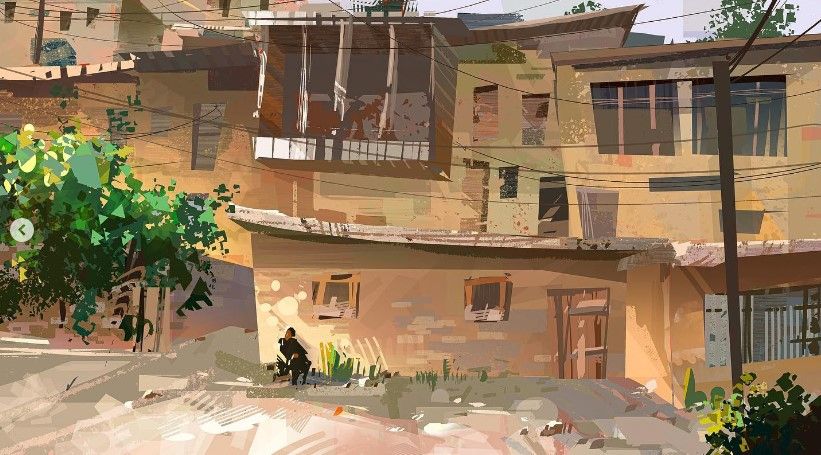
Mastering digital art techniques requires patience, dedication, and a passion for creativity. Embrace the world of digital art with an open mind, and don't be afraid to experiment with different styles and techniques.
Remember that every artist has their own unique journey, and there's no right or wrong way to create art. Stay curious, keep practicing, and watch as your digital art skills soar to new heights. Happy creating!
Remember that every artist has their own unique journey, and there's no right or wrong way to create art. Stay curious, keep practicing, and watch as your digital art skills soar to new heights. Happy creating!
Advance your career
Master Artist:
Tiffanie Mang
Tiffanie will offer you personalized directions and critiques in a group setting over Zoom to strengthen your weaknesses using a rotation of lessons and critiques.
She will show you how the animation industry works, how to get freelance work, and remain competitive.
Write your awesome label here.
